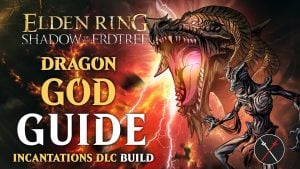News
Latest from Fextralife
-

Star Wars: Bounty Hunter Returns With a Remaster
Star Wars: Bounty Hunter is getting a remaster after 22…
-

Dragon Age: The Veilguard Reveals New Details About Its Character Creator
Character Creation details for Dragon Age: The Veilguard revealed via…
-

Kadokawa, The Parent Company of FromSoftware, Suffers a Cyberattack
FromSoftware’s parent company Kadokawa suffers a ransomware attack that may…
-

Dragon’s Dogma 2 Patch Unlocks Unotainable Items, Updates Game with New Graphics Options
Dragon’s Dogma 2 Patch fixes several unobtainable weapons, improves performance,…
-
-

Elden Ring: Shadow of the Erdtree Sold 5 Million Copies In Just Three Days
Shadow of the Erdtree sales 5 million copies in 3…
-

Zenless Zone Zero Announces Pre-Launch Stream & Could Come To New Consoles
Zenless Zone Zero preview event will be livestreamed on Twitch…
-

Bandai Namco Online Declares Insolvency After Massive Losses
Bandai Namco Online has declared insolvency over massive losses on…
-

Stellar Blade Has Sold Over One Million Copies & PC Version Has Been Confirmed
Stellar Blade sales surpass 1 million copies as developer confirms…
-
Latest Guides
Featured Games
Baldur’s Gate 3
Release Date August 2023
Bloodborne
Release Date March 2015
Sekiro
Release Date March 2019
Diablo 4
Release Date June 2023
Elder Scrolls Online
Release Date April 2014

Dragon Age Veilguard
Release Date Fall 2024

Elden Ring
Release Date February 2022

Dragons Dogma 2
Release Date 2024
Monster Hunter Wilds
Release Date 2025
Featured Games
Baldur’s Gate 3
Release Date August 2023
Bloodborne
Release Date March 2015
Sekiro
Release Date March 2019
Diablo 4
Release Date June 2023
Elder Scrolls Online
Release Date April 2014

Dragon Age Veilguard
Release Date Fall 2024

Elden Ring
Release Date February 2022

Dragons Dogma 2
Release Date 2024
Monster Hunter Wilds
Release Date 2025